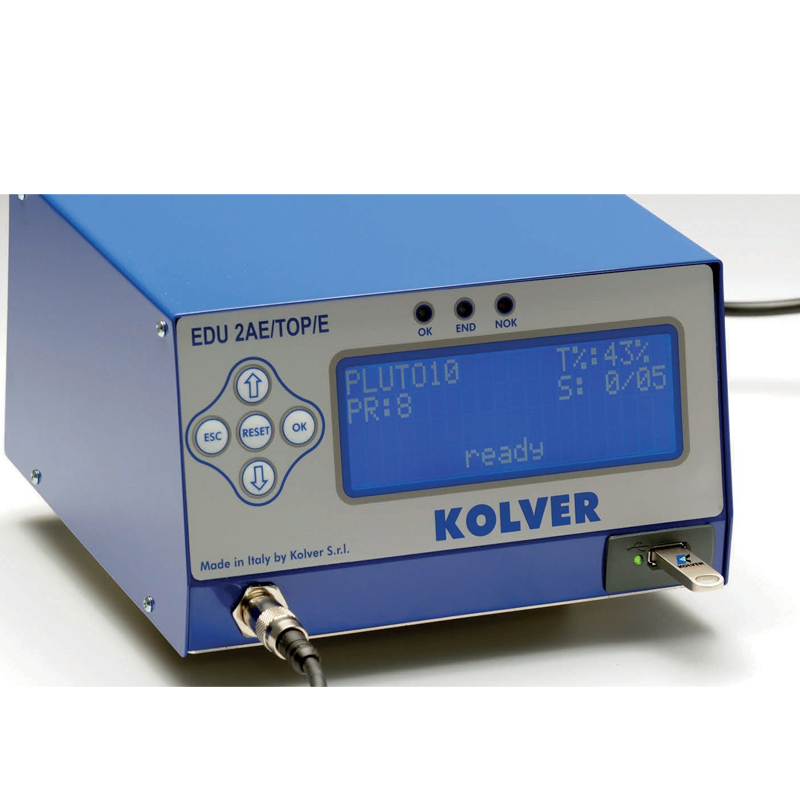EDU2AE Control Units | For PLUTO and MITO Screwdrivers
EDU2AE control units are meant to be used in combination with Kolver current controlled MITO and PLUTO and/or clutch PLUTO screwdrivers. EDU2AE series switching controllers act as an AC to DC transformer and torque controller. The electronic control circuit cuts the power supply to the motor as soon as the pre-set torque has been reached.
Universal usage
All units are equipped with a high-power switching transformer with 90- 260 V AC power supply for universal usage. EDU2AE control units are multilanguage: you can choose among English, Italian, German, French, Portuguese or Spanish.
Single & Multi-Torque
Choose the control unit that best suits your requirements among our single-torque controllers or multi-torque. Multi-torque control units are designed to expand the functionality of PLUTO screwdrivers by enabling multiple torque settings (up to 8) using one controller and one driver.
Extremely accurate
Thanks to the latest state-of-the-art advanced software for torque controlling, it is now possible to reach the most accurate results with CM / CMK values higher than ever. The combination of the software and switching transformer allows the MITO & PLUTO screwdrivers to reach a +/- 5% precision all over the torque range.
Better endurance
All units comply to norms 61000-6-2 and 61000-6-3, and therefore have better endurance in environments with high noise and interference levels. Improved EMC features are guaranteed thanks to their solid steel base and back panel.
Connectivity and Industry 4.0
All functions can be set and controlled via user interface screens or remotely via 15 input and 11 output connectors. A wide range of accessories for remote programming and PC interface is available for the complete EDU2AE series. EDU2AE/TOP/E and EDU2AE/TOP/TA come standard with the EXPAND software package to set, change and save all parameters via USB key & PC.
DU2AE & Screwdriver Series Combination
| Control units | Screwdriver models | |
| EDU2AE
EDU2AE/HPRO EDU2AE/TOP EDU2AE/TOP/E
|
Hand-held
MITO D MITO P PLUTO D, D/N PLUTO P, P/N PLUTO P/U, P/U/N PLUTO CA/SR PLUTO ANG PLUTO ANG/SR
|
Automation
MITO CA MITO CA/FN PLUTO CA PLUTO CA/FN PLUTO CA/FN2
|
| EDU2AE/TOP/TA
|
Hand-held
MITO D/TA PLUTO D/TA PLUTO D/TA/LED PLUTO P/TA PLUTO CA/SR/TA |
Automation MITO CA/TA PLUTO CA/TA PLUTO CA/FN/TA PLUTO CA/FN2/TA
|
Control Units for PLUTO & MITO Screwdrivers / EDU2AE Series
| Features | EDU2AE | EDU2AE/FR | EDU2AE/HPRO | EDU2AE/TOP | EDU2AE/TOP/E | EDU2AE/TOP/TA |
| Switching power supply | • | • | • | • | • | • |
| Settable Torque percentage | • | • | • | • | • | |
| Ramp and Speed settings | • | • | • | • | • | • |
| Speed 1 and Speed settings | • | • | • | • | • | |
| Min/max or infinite time settings | • | • | • | • | • | • |
| Auto reverse | • | • | • | • | • | • |
| Pre Reverse | • | • | • | • | ||
| Settable loosening speed | • | • | • | • | • | |
| Settable loosening torque | • | • | • | • | ||
| Run time | • | • | • | • | • | • |
| Prevailing torque | • | • | • | • | ||
| Clockwise/anticlock- wise tightening | • | • | • | • | ||
| Password protected | • | • | • | • | • | |
| Calibration | • | • | • | • | ||
| Nm – lb/in – Kgf.cm selection | • | • | • | • | ||
| Settable Min/max torque | • | • | • | • | ||
| Screw count | • | • | • | • | • | • |
| End cycle signal | • | • | • | • | • | |
| Screw reset | • | • | • | |||
| Program reset | • | • | • | • | • | |
| Sequence reset | • | • | • | • | ||
| Multitorque | • | • | • | |||
| Lever error | • | • | • | • | ||
| Enable/Disable loosening | • | • | • | |||
| Barcode | • | • | • | • | ||
| Serial print | • | • | • | • | • | |
| Error, motor on and correct screw signals | • | • | • | • | • | • |
| Optional back driver connector | • | • | ||||
| Use with DOCK04 double connector | • | • | • | |||
| Use with PRNTR1 serial printer | • | • | • | • | • | |
| Printing options for each program | • | • | • | |||
| Use with TLS1 | • | • | • | • | • | • |
| >> w/ automatic program switch | • | • | • | |||
| PC programming (EDU EXPAND) | • | • | ||||
| USB flash drive & port | • | • |